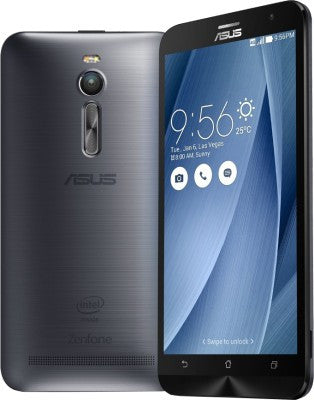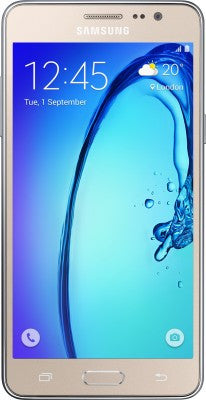Welcome to Smart Wishlist App Demo Store. As you navigate across it, you will come across various enticing features offered by us.
1. Wishlist on Product Pages: Click on any product below, you will come across the individual product page where wishlist button is displayed next to the 'Add to Cart' button. This is similar to the Wishlist icon on Collections. Both perform the same task, albeit at different locations.
2. Wishlist buttons on Collection/Catalog: Click on the All Products link above. You shall see list of products with a heart button next to each. Once you click it, that product item gets added to the Wishlist. If you click it again, the item gets removed from Wishlist. This all happens without any need of user login or register.
3. Wishlist on Search Results: Search for the keywords like "galaxy" or "apple" in the box present in header above. The Search Result page has wishlist button very similar to collection pages. Customers can add items to Wishlist from Search Result pages also.
4. Wishlist on Cart Page: Add any product on this store to Shopping Cart. When you visit the cart page, you shall find a wishlist button next to each product.
5. Wishlist Counter: As you click, the 'Wishlist' () icon, a yellow colored bubble will appear in the navigation menu above, which would display the total number of items present in the Wishlist. We call it badge. When your user returns back to store, this badge reminds him about the items present in his Wishlist.
6. My Wishlist Page: After you add a few items to the Wishlist (from collection or product page), click on the Wishlist link in the navigation menu above. You would be taken to My Wishlist Page, which lists all the items previously added to the Wishlist. It has options to remove all items from Wishlist or Add them to Shopping Cart.
7. There are several other small features including Tooltip, Inline Item Counter, Link to My Wishlist page in Tooltip, apart from Merchant Console from where you can customize each & every aspect of display & functioning of Smart Wishlist.
Featured